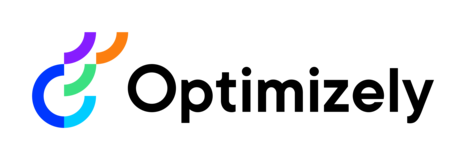
We love feedback from you on our products and the problems in your daily work that you would like us to solve. Please describe the challenge you're encountering and your desired outcome. Be as detailed as possible.
For technical issues or bugs please head to Support or our Developer Community. You can assign up to 20 votes in total. Thank you for your feedback.
Status explanation: 'Future Consideration' = Continuing to collect further feedback, not planned at this time. 'Investigating' = Prioritized for deeper customer and feasibility investigations ahead of planning development.

I have created an enhancement suggestion related to Brands in https://feedback.optimizely.com/ideas/PIM-I-22 -- to be able to populate other brand fields as well.
We added the option to map the following control types to Brand: Text Field, Dropdown, Radio Button
Instead of using a text field for the brand I recommend using a dropdown control type but enabling adhoc values for this property. With adhoc values enabled, data governance is not enforced when importing data for this property and new values are automatically added to the property. These values will then be selectable when editing products within the PIM application.
Use of adhoc values introduces risk for having inconsistent data, (e.g. you may end up with a brand with a trademark symbol and the same brand without the symbol) so we generally recommend against using this option for customer facing data. It can be useful in project implementations though to get large sets of data in. Ideally you will review the imported values and clean up any duplicates or bad values that got in.
We are also considering improvements to import error resolution that will allow approving values for properties without having to go to the properties screen.